Introduction The digital age has made it necessary for organisations to rely heavily on the network infrastructure to run day-to-day operations. As such, choosing the...

Prerequisites
To install Agents on machines with Windows OS, verify the following:
- (For replicating machines to AWS cloud only) - .NET Framework version 4.5 or above is installed on machines running Windows Server 2008 R2 or higher. .NET Framework version 3.5 or above on machines running Windows Server 2008 or lower.
- Windows Source machines need to have at least 2 GB of free space to successfully launch a Target machine.
How to get Agent Installation Token
Login to AWS console and go to the respective region
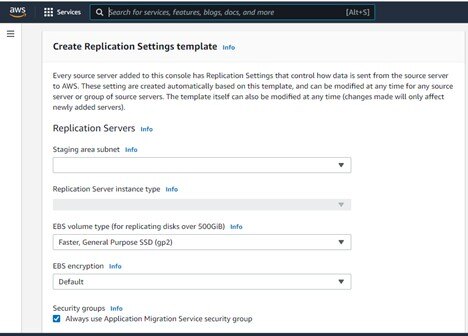
Create a replication Template. (Stage Subnet, Instance Type, Storage, VPN routing)
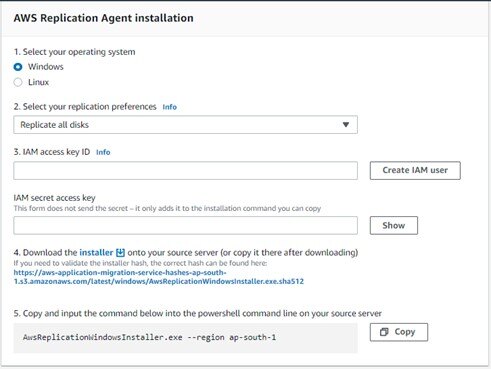
Pre-Migration
This section describes the Pre-Migration activities for AWS MGN
Local Admin User
Local Admin user should have agent installation permissions on server.
AWS MGN Installation on Windows machines
Server Administrator should follow below steps to complete the MGN agent installation:
Note: MGN installation does not require a reboot
1) Download MGN agent for windows machines which will be given by Tata Communications Team
2) Open command prompt and go to installer_win.exe path
3) Run the command given by Tata Communications team to launch the installation file
AwsReplicationWindowsInstaller.exe --region ap-south-1 --aws-access-key-id XXXX --aws-secret-access-key XXXXX --no-prompt
Related Blogs
Related Blogs
Explore related solution
VPN split tunnelling is a feature that lets you choose which apps or devices use the VPN connection and which are connected directly to the internet. It's useful if you...
Quick Read The shift to cloud-based services is changing the way businesses operate and communicate, and Software-Defined Wide Area Network (SD-WAN) technology is...
What’s next?
Experience our solutions
Engage with interactive demos, insightful surveys, and calculators to uncover how our solutions fit your needs.
Exclusively for You
Get exclusive insights on the Tata Communications Digital Fabric and other platforms and solutions.